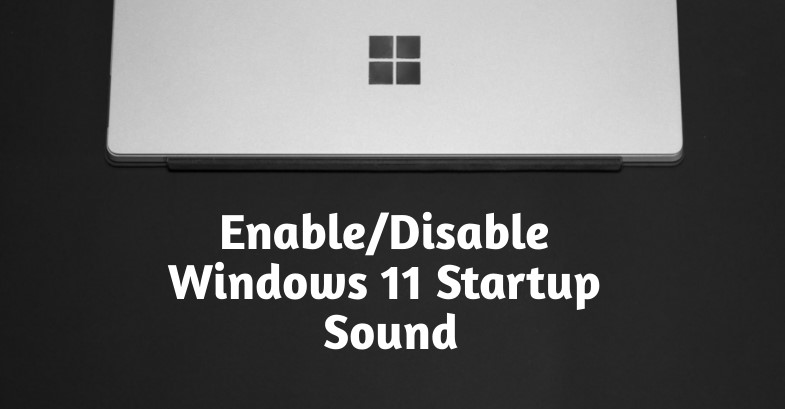In Summary
- Earlier this year, Microsoft released the latest version of its desktop operating system, Windows 11, packed with a truckload of features.
- One such addition is the brand new startup sound.
- We will have a detailed look at how you can enable/disable the new Windows 11 startup sound with ease.
Earlier this year, Microsoft released the latest version of its desktop operating system, Windows 11, which comes with a host of features and changes for an improved user experience. One of these new changes is the new Windows 11 startup sound.
Startup sound during boot has been a common practice on Windows for a while now.
However, Microsoft had disabled the startup sound by default on Windows 10 as the sound might get annoying for a few people when they are in meetings or large conferences.
How to Disable Windows 11 Startup Sound?
However, you do not need to worry if you have already installed Windows 11 on your laptop/ PC, because you can easily disable the startup sound in Windows.
Let us take a look at how you can disable the startup sound with ease.
- Right-click on the start menu and Windows and select settings.
- Now, look for the personalizations tab and click on it.
- Here, click on Themes.
- Once done, select Sounds from the upper-right corner of the screen.
- A new window will pop up; uncheck the Play Windows Startup Sound option.
- Finally, hit the Apply button and then press ok, and it will successfully disable the Windows 11 startup sound on your laptop/PC.
How to Enable Windows 11 Startup Sound
If for some reason, you wish to enable the Windows 11 startup sound once again, then the process stays more or less the same. Let us have a look.
- Right-click on the start menu and Windows and select settings.
- Now, look for the personalizations tab and click on it.
- Here, click on Themes.
- Once done, select Sounds from the upper-right corner of the screen.
- A new window will pop up, enable the Play Windows Startup Sound option.
- Finally, hit the Apply button and then press ok, and it will successfully disable the Windows 11 startup sound on your laptop/PC.
Enable/Disable Windows 11 Startup Sound with Ease
If you follow the steps described above, it should be very easy to enable or disable Windows 11 startup sound. Moreover, we will publish a detailed guide on how to change Windows 11 startup sound in the future, so stay tuned.
Let us know in the comments below if you found this article helpful and successfully disabled Windows 11 startup sound.
FAQ about Windows 11 Startup Sounds
2. My PC does not support TPM 2.0. Is it still possible to install Windows 11 on it?
Absolutely, you can install Windows 11 on your laptop/PC with ease despite it not supporting TPM 2.0. We have already covered a detailed guide on how to install Windows 11 on unsupported PCs.
3. Can I change the Windows 11 startup sound?
Yes, it is possible to change the Windows 11 startup sound as mentioned earlier. We will be covering a detailed guide on how you can change Windows 11 startup sound to your favourite ringtone very soon.
4. Does Windows 10 have a startup sound?
As we mentioned earlier in the article, Microsoft, for whatever reasons, removed the Startup sound in Windows 10. Thankfully, they have added it back in Windows 11, probably due to customer demand.
5. Windows 11 startup sound not working?
Some laptop/desktop OEMs disable Windows 11 startup sound on their devices. This might be the reason you might not be hearing the startup sound. In order to troubleshoot, follow our guide above to enable Windows 11 startup sound and see if it fixes the issue.
6. Looking for Windows 11 startup sound download?
Microsoft has introduced a new startup sound in Windows 11 which is relatively short and sweet as compared to earlier ones. If you are one of those who likes the new startup sound, here is a link to download Windows 11 startup sound.
For your reference, here is the video of the new startup sound: